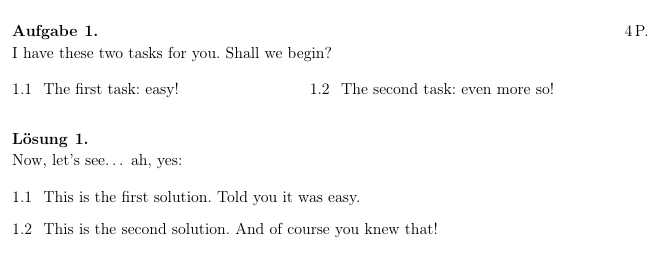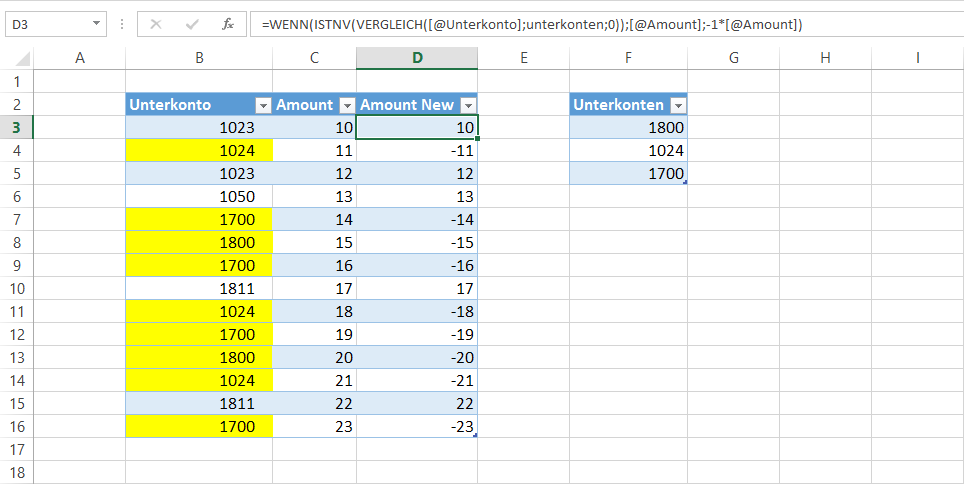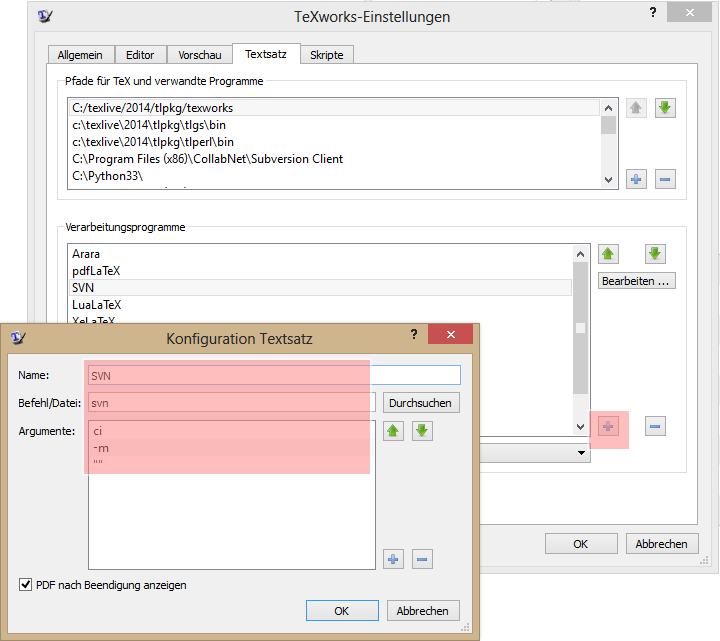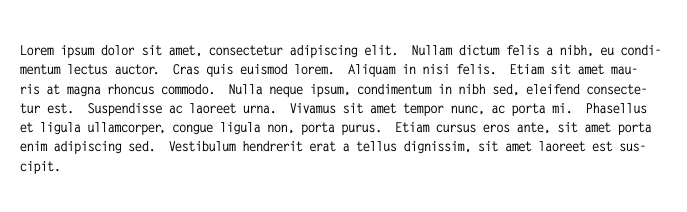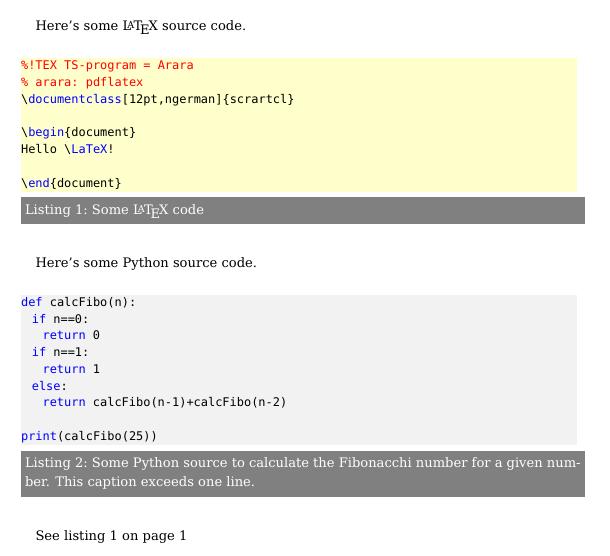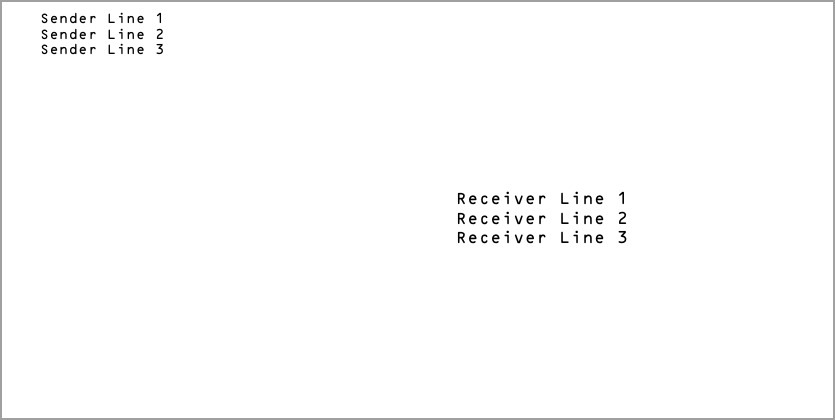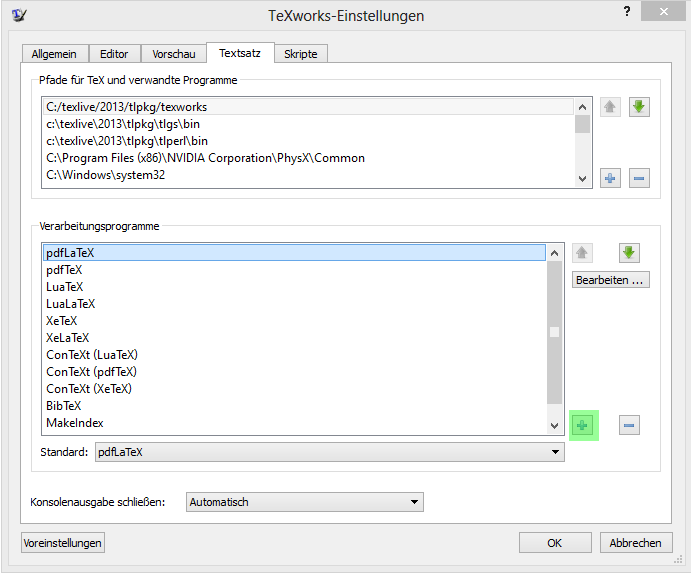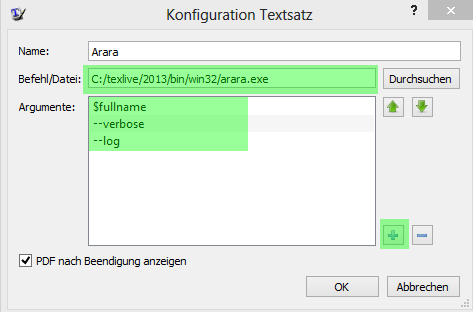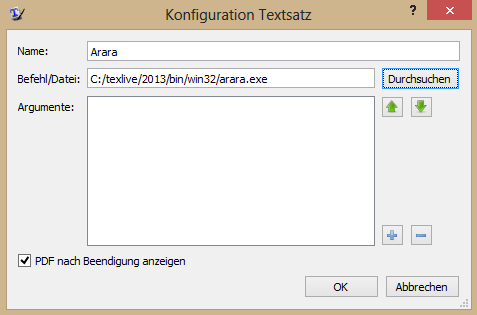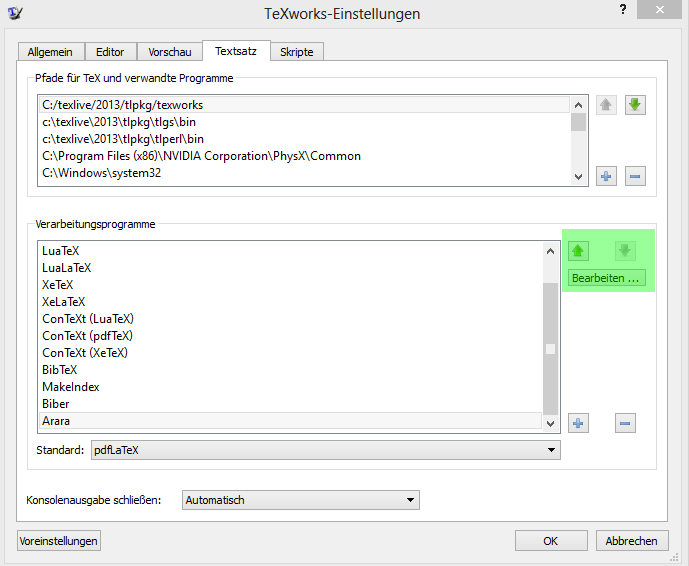Update 2017-12-10: Markus Kohm told me there were some changes:
getnonfreefonts --all does not work anymore- the best way is
getnonfreefonts --sys
Original article:
Since there was a question on TSX how to use Arial in a LaTeX document I had a closer look on the nonfreefonts stuff and want to share this knowledge.
What’s it all about?
There are various fonts available on CTAN which — due to copyright/licensing stuff — can’t make it to the TeX Live DVD. These fonts are:
- Arial by URW
- Classico by URW
- DayRoman by Apostrophiclabs
- Euro symbols by Adobe
- GaramondNo8 by URW
- GaramondNo8 Expert by Michael Sharpe
- LetterGothic by URW
- LuxiMono by Bigelow & Holmes
- VnTeX nonfree by Hàn Thế Thành
- Webomints by Galapagos Design Group
How to install them
Since they’re not on the DVD these fonts need to be installed separately. Font installation for TeX is always tidious (copy these files there, some other files there, update this file) so Reinhard Kotucha created a script which does these nasty things for us. The good thing is, this script works on all TeX Live platforms.
Step 1: Getting the script
If you’re on any Linux/Unix platform run:
wget http://tug.org/fonts/getnonfreefonts/install-getnonfreefonts
texlua install-getnonfreefonts
If you’re on Windows, either install wget (always a good idea) or visit http://www.tug.org/fonts/getnonfreefonts/ with your browser and download the installer linked there. Afterwards just run texlua on the file, it will take care of the script-installation.
J:\>texlua install-getnonfreefonts
Detected System: win32
Detected Installation: C:/texlive/2013
mkdir C:/texlive/2013/texmf-dist/scripts/getnonfreefonts ... [done]
Installing texmf-dist/scripts/getnonfreefonts/getnonfreefonts.pl ... [done]
Installing texmf-dist/doc/man/man1/getnonfreefonts.1 ... [done]
Installing texmf-dist/doc/man/man1/getnonfreefonts-sys.1 ... [done]
Installing texmf-dist/doc/man/man1/getnonfreefonts.man1.pdf ... [done]
Installing texmf-dist/doc/man/man1/getnonfreefonts-sys.man1.pdf ... [done]
md5sum: eb97b3fe32b28ead5183275ad32699b8 getnonfreefonts.pl ... [ok]
md5sum: f850d910dd96ee27cecdb3772047d247 getnonfreefonts.1 ... [ok]
md5sum: fb2b0f7699db8e627d4e26b730e94928 getnonfreefonts-sys.1 ... [ok]
md5sum: 415b51f7c80a4abe8d0a667a04c9d525 getnonfreefonts.man1.pdf ... [ok]
Creating wrappers in 'bin/win32' ... 1
Datei(en) kopiert.
1 Datei(en) kopiert.
[done]
texhash: Updating C:/texlive/2013/texmf-dist/ls-R...
texhash: Updated C:/texlive/2013/texmf-dist/ls-R.
texhash: Done.
J:\>
Step 2: Installing the fonts
Just run getnonfreefonts --all to install all the fonts in your user texmf directory ($TEXMFHOME) or
getnonfreefonts-sys --all to install to the system directory ($TEXMFLOCAL).
J:\>getnonfreefonts --all
--2014-03-30 09:51:38-- http://tug.org/~kotucha/getnonfreefonts/getfont2013
Resolving tug.org... 130.225.2.178
Connecting to tug.org|130.225.2.178|:80... connected.
HTTP request sent, awaiting response... 200 OK
Length: 23858 (23K)
Saving to: `getfont2013'
100%[======================================>] 23,858 --.-K/s in 0.1s
2014-03-30 09:51:38 (223 KB/s) - `getfont2013' saved [23858/23858]
------------------------------------------
Installation directory: C:/Users/Uwe/texmf
------------------------------------------
Package 'arial-urw':
====================
--2014-03-30 09:51:39-- http://ctan.org/tex-archive/fonts/urw/arial.zip
Resolving ctan.org... 176.28.54.184
Connecting to ctan.org|176.28.54.184|:80... connected.
HTTP request sent, awaiting response... 302 Moved Temporarily
Location: http://mirrors.ctan.org/fonts/urw/arial.zip [following]
--2014-03-30 09:51:39-- http://mirrors.ctan.org/fonts/urw/arial.zip
Resolving mirrors.ctan.org... 176.28.54.184
Reusing existing connection to ctan.org:80.
HTTP request sent, awaiting response... 302 Found
Location: ftp://ftp.tu-chemnitz.de/pub/tex/fonts/urw/arial.zip [following]
--2014-03-30 09:51:39-- ftp://ftp.tu-chemnitz.de/pub/tex/fonts/urw/arial.zip
=> `arial.zip'
Resolving ftp.tu-chemnitz.de... 134.109.228.1
Connecting to ftp.tu-chemnitz.de|134.109.228.1|:21... connected.
Logging in as anonymous ... Logged in!
==> SYST ... done. ==> PWD ... done.
==> TYPE I ... done. ==> CWD /pub/tex/fonts/urw ... done.
==> SIZE arial.zip ... 249649
==> PASV ... done. ==> RETR arial.zip ... done.
Length: 249649 (244K)
100%[======================================>] 249,649 656K/s in 0.4s
2014-03-30 09:51:40 (656 KB/s) - `arial.zip' saved [249649]
4ad05e902e727fecc4f55f8d737e10a5 arial.zip [MD5sum ok]
Extracting 'arial.zip'... [done]
Installing 'ua1.map'... Creating new config
file c:/users/uwe/.texlive2013/texmf-config/web2c/updmap.cfg
[done]
Step 3: Using the fonts
Under http://www.tug.dk/FontCatalogue/lettergothic/
you will find an example how to use for example the lettergothic font.
\documentclass[12pt,ngerman]{scrartcl}
\usepackage[scaled]{ulgothic}
\renewcommand*\familydefault{\ttdefault} %% Only if the base font of the document is to be typewriter style
\usepackage[T1]{fontenc}
\begin{document}
\noindent Lorem ipsum dolor sit amet, consectetur adipiscing elit. Nullam dictum felis a nibh, eu condimentum lectus auctor. Cras quis euismod lorem. Aliquam in nisi felis. Etiam sit amet mauris at magna rhoncus commodo. Nulla neque ipsum, condimentum in nibh sed, eleifend consectetur est. Suspendisse ac laoreet urna. Vivamus sit amet tempor nunc, ac porta mi. Pha\-sellus et ligula ullamcorper, congue ligula non, porta purus. Etiam cursus eros ante, sit amet porta enim adipiscing sed. Vestibulum hendrerit erat a tellus dignissim, sit amet lao\-reet est suscipit.
\end{document} |
\documentclass[12pt,ngerman]{scrartcl}
\usepackage[scaled]{ulgothic}
\renewcommand*\familydefault{\ttdefault} %% Only if the base font of the document is to be typewriter style
\usepackage[T1]{fontenc}
\begin{document}
\noindent Lorem ipsum dolor sit amet, consectetur adipiscing elit. Nullam dictum felis a nibh, eu condimentum lectus auctor. Cras quis euismod lorem. Aliquam in nisi felis. Etiam sit amet mauris at magna rhoncus commodo. Nulla neque ipsum, condimentum in nibh sed, eleifend consectetur est. Suspendisse ac laoreet urna. Vivamus sit amet tempor nunc, ac porta mi. Pha\-sellus et ligula ullamcorper, congue ligula non, porta purus. Etiam cursus eros ante, sit amet porta enim adipiscing sed. Vestibulum hendrerit erat a tellus dignissim, sit amet lao\-reet est suscipit.
\end{document}
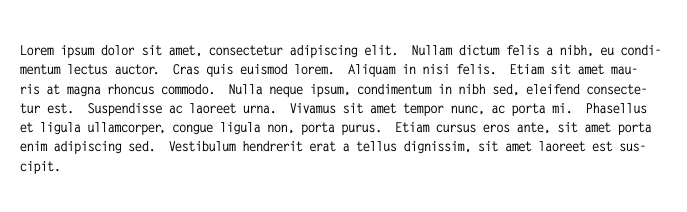
Step 4: Overview of all examples
Arial
\usepackage[scaled]{uarial}
\renewcommand*\familydefault{\sfdefault} %% Only if the base font of the document is to be sans serif
\usepackage[T1]{fontenc} |
\usepackage[scaled]{uarial}
\renewcommand*\familydefault{\sfdefault} %% Only if the base font of the document is to be sans serif
\usepackage[T1]{fontenc}
Classico
\renewcommand*\sfdefault{uop}
\renewcommand*\familydefault{\sfdefault} %% Only if the base font of the document is to be sans serif
\usepackage[T1]{fontenc} |
\renewcommand*\sfdefault{uop}
\renewcommand*\familydefault{\sfdefault} %% Only if the base font of the document is to be sans serif
\usepackage[T1]{fontenc}
DayRoman
\renewcommand*\rmdefault{dayrom}
\usepackage[T1]{fontenc} |
\renewcommand*\rmdefault{dayrom}
\usepackage[T1]{fontenc}
Garamond
\usepackage[urw-garamond]{mathdesign}
\usepackage[T1]{fontenc} |
\usepackage[urw-garamond]{mathdesign}
\usepackage[T1]{fontenc}
Garamond Expert
\usepackage[T1]{fontenc}
\usepackage[urw-garamond]{mathdesign}
\usepackage{garamondx} |
\usepackage[T1]{fontenc}
\usepackage[urw-garamond]{mathdesign}
\usepackage{garamondx}
Letter Gothic
\usepackage[scaled]{ulgothic}
\renewcommand*\familydefault{\ttdefault}
\usepackage[T1]{fontenc} |
\usepackage[scaled]{ulgothic}
\renewcommand*\familydefault{\ttdefault}
\usepackage[T1]{fontenc}
Luxi Mono
\usepackage{luximono}
\renewcommand*\familydefault{\ttdefault}
\usepackage[T1]{fontenc} |
\usepackage{luximono}
\renewcommand*\familydefault{\ttdefault}
\usepackage[T1]{fontenc}
webomints
See http://www.ctan.org/tex-archive/fonts/webomints
Uwe Ziegenhagen likes LaTeX and Python, sometimes even combined.
Do you like my content and would like to thank me for it? Consider making a small donation to my local fablab, the Dingfabrik Köln. Details on how to donate can be found here Spenden für die Dingfabrik.
More Posts - Website