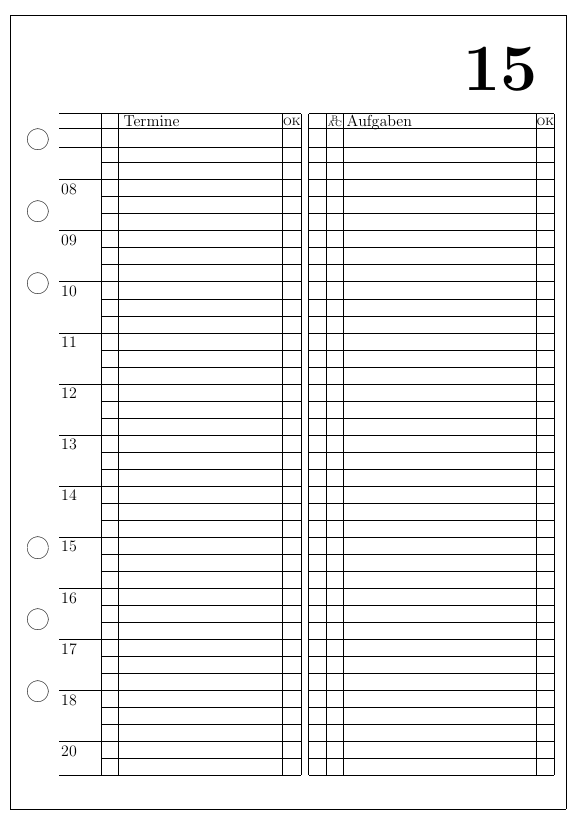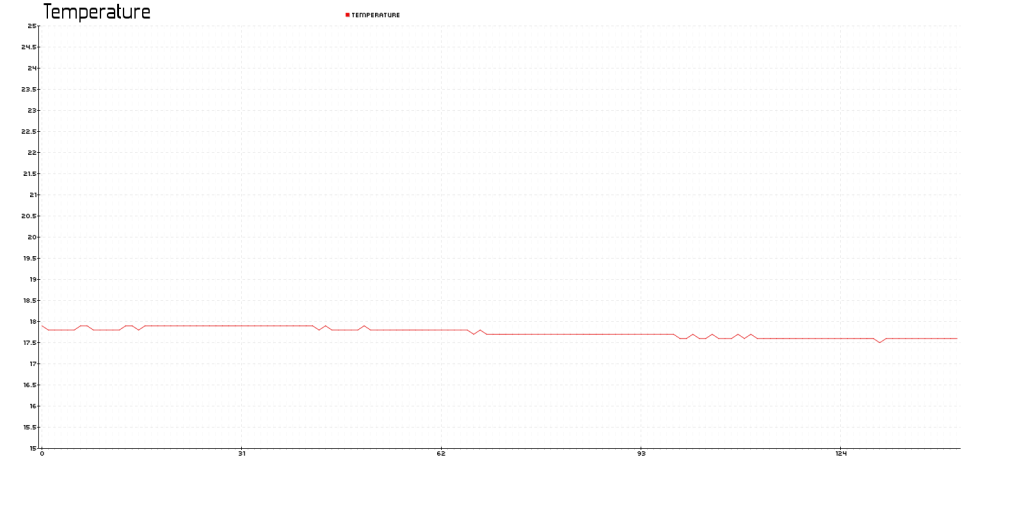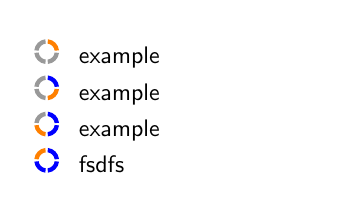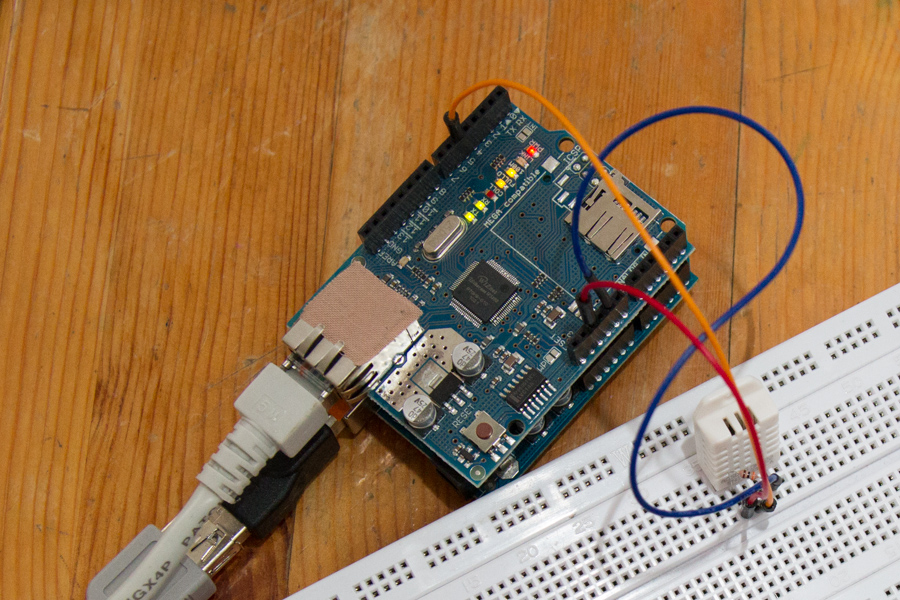Here’s an old template I created for my time-planner. I’d probably do some things a bit different today but nevertheless it might be useful for somebody.
\documentclass[a4paper,12pt]{article}
\usepackage[latin1]{inputenc}
\usepackage{graphicx}
\setlength{\headsep}{-3 cm}
\setlength{\footskip}{1 cm}
\setlength{\textheight}{15 cm}
\setlength{\textwidth}{10 cm}
\begin{document}
\pagestyle{empty}
\setlength{\unitlength}{10mm}
\begin{center}
\begin{picture}(10,15)(0,10)
\put(0,0){\line(1,0){14.7}}
\put(0,21){\line(1,0){14.7}}
\put(0,0){\line(0,1){21}}
\put(14.7,0){\line(0,1){21}}
\put(2.4,0.9){\line(0,1){17.5}}
\put(2.85,0.9){\line(0,1){17.5}}
\put(14.4,0.9){\line(0,1){17.5}}
\put(13.91,0.9){\line(0,1){17.5}}
\put(1.3,0.9){\line(1,0){6.4}}
\put(7.9,0.9){\line(1,0){6.5}}
\put(1.3,18.4){\line(1,0){6.4}}
\put(7.9,18.4){\line(1,0){6.5}}
\put(7.7,0.9){\line(0,1){17.5}}
\put(7.9,0.9){\line(0,1){17.5}}
% Beginn der inneren Linien
\put(1.3,1.8){\line(1,0){6.4}} %untere Innenlinie 1
\put(7.9,1.8){\line(1,0){6.5}} %untere Innenlinie 2
\put(1.3,3.15){\line(1,0){6.4}} %untere Innenlinie 1
\put(7.9,3.15){\line(1,0){6.5}} %untere Innenlinie 2
\put(1.3,4.5){\line(1,0){6.4}} %untere Innenlinie 1
\put(7.9,4.5){\line(1,0){6.5}} %untere Innenlinie 2
\put(1.3,5.85){\line(1,0){6.4}} %untere Innenlinie 1
\put(7.9,5.85){\line(1,0){6.5}} %untere Innenlinie 2
\put(1.3,7.2){\line(1,0){6.4}} %untere Innenlinie 1
\put(7.9,7.2){\line(1,0){6.5}} %untere Innenlinie 2
\put(1.3,8.55){\line(1,0){6.4}} %untere Innenlinie 1
\put(7.9,8.55){\line(1,0){6.5}} %untere Innenlinie 2
\put(1.3,9.9){\line(1,0){6.4}} %untere Innenlinie 1
\put(7.9,9.9){\line(1,0){6.5}} %untere Innenlinie 2
\put(1.3,11.25){\line(1,0){6.4}} %untere Innenlinie 1
\put(7.9,11.25){\line(1,0){6.5}} %untere Innenlinie 2
\put(1.3,12.6){\line(1,0){6.4}} %untere Innenlinie 1
\put(7.9,12.6){\line(1,0){6.5}} %untere Innenlinie 2
\put(1.3,13.95){\line(1,0){6.4}} %untere Innenlinie 1
\put(7.9,13.95){\line(1,0){6.5}} %untere Innenlinie 2
\put(1.3,15.3){\line(1,0){6.4}} %untere Innenlinie 1
\put(7.9,15.3){\line(1,0){6.5}} %untere Innenlinie 2
\put(1.3,16.65){\line(1,0){6.4}} %untere Innenlinie 1
\put(7.9,16.65){\line(1,0){6.5}} %untere Innenlinie 2
\put(1.3,17.5){\line(1,0){6.4}} %untere Innenlinie 1
\put(7.9,17.5){\line(1,0){6.5}} %untere Innenlinie 2
\put(1.3,18){\line(1,0){6.4}} %untere Innenlinie 1
\put(7.9,18){\line(1,0){6.5}} %untere Innenlinie 2
% klitzekleine Linien
\put(2.4,1.35){\line(1,0){5.3}}
\put(7.9,1.35){\line(1,0){6.5}}
\put(2.4,1.8){\line(1,0){5.3}}
\put(7.9,1.8){\line(1,0){6.5}}
\put(2.4,2.25){\line(1,0){5.3}}
\put(7.9,2.25){\line(1,0){6.5}}
\put(2.4,2.7){\line(1,0){5.3}}
\put(7.9,2.7){\line(1,0){6.5}}
\put(2.4,3.15){\line(1,0){5.3}}
\put(7.9,3.15){\line(1,0){6.5}}
\put(2.4,3.6){\line(1,0){5.3}}
\put(7.9,3.6){\line(1,0){6.5}}
\put(2.4,4.05){\line(1,0){5.3}}
\put(7.9,4.05){\line(1,0){6.5}}
\put(2.4,4.5){\line(1,0){5.3}}
\put(7.9,4.5){\line(1,0){6.5}}
\put(2.4,4.95){\line(1,0){5.3}}
\put(7.9,4.95){\line(1,0){6.5}}
\put(2.4,5.4){\line(1,0){5.3}}
\put(7.9,5.4){\line(1,0){6.5}}
\put(2.4,6.3){\line(1,0){5.3}}
\put(7.9,6.3){\line(1,0){6.5}}
\put(2.4,6.75){\line(1,0){5.3}}
\put(7.9,6.75){\line(1,0){6.5}}
\put(2.4,7.2){\line(1,0){5.3}}
\put(7.9,7.2){\line(1,0){6.5}}
\put(2.4,7.65){\line(1,0){5.3}}
\put(7.9,7.65){\line(1,0){6.5}}
\put(2.4,8.1){\line(1,0){5.3}}
\put(7.9,8.1){\line(1,0){6.5}}
\put(2.4,8.55){\line(1,0){5.3}}
\put(7.9,8.55){\line(1,0){6.5}}
\put(2.4,9){\line(1,0){5.3}}
\put(7.9,9){\line(1,0){6.5}}
\put(2.4,9.45){\line(1,0){5.3}}
\put(7.9,9.45){\line(1,0){6.5}}
\put(2.4,9.9){\line(1,0){5.3}}
\put(7.9,9.9){\line(1,0){6.5}}
\put(2.4,10.35){\line(1,0){5.3}}
\put(7.9,10.35){\line(1,0){6.5}}
\put(2.4,10.8){\line(1,0){5.3}}
\put(7.9,10.8){\line(1,0){6.5}}
\put(2.4,11.25){\line(1,0){5.3}}
\put(7.9,11.25){\line(1,0){6.5}}
\put(2.4,11.7){\line(1,0){5.3}}
\put(7.9,11.7){\line(1,0){6.5}}
\put(2.4,12.15){\line(1,0){5.3}}
\put(7.9,12.15){\line(1,0){6.5}}
\put(2.4,12.6){\line(1,0){5.3}}
\put(7.9,12.6){\line(1,0){6.5}}
\put(2.4,13.05){\line(1,0){5.3}}
\put(7.9,13.05){\line(1,0){6.5}}
\put(2.4,13.5){\line(1,0){5.3}}
\put(7.9,13.5){\line(1,0){6.5}}
\put(2.4,13.95){\line(1,0){5.3}}
\put(7.9,13.95){\line(1,0){6.5}}
\put(2.4,14.4){\line(1,0){5.3}}
\put(7.9,14.4){\line(1,0){6.5}}
\put(2.4,14.85){\line(1,0){5.3}}
\put(7.9,14.85){\line(1,0){6.5}}
\put(2.4,15.3){\line(1,0){5.3}}
\put(7.9,15.3){\line(1,0){6.5}}
\put(2.4,15.75){\line(1,0){5.3}}
\put(7.9,15.75){\line(1,0){6.5}}
\put(2.4,16.2){\line(1,0){5.3}}
\put(7.9,16.2){\line(1,0){6.5}}
\put(2.4,17.1){\line(1,0){5.3}}
\put(7.9,17.1){\line(1,0){6.5}}
%######
\put(8.35,0.9){\line(0,1){17.5}}
\put(8.8,0.9){\line(0,1){17.5}}
\put(7.2,0.9){\line(0,1){17.5}}
%################################
\put(0.75,3.1){\circle{0.6}}
\put(0.75,5){\circle{0.6}}
\put(0.75,6.9){\circle{0.6}}
\put(0.75,13.9){\circle{0.6}}
\put(0.75,15.8){\circle{0.6}}
\put(0.75,17.7){\circle{0.6}}
% Beschriftung
%\put(13,19){\scalebox{25}[5]{\textsc{\huge{15}}}}
\put(12,19){\scalebox{2}{\huge \textbf{15}}}
\put(8.4,18.05){\tiny{A}}
\put(8.5,18.2){\tiny{B}}
\put(8.6,18.05){\tiny{C}}
%\put(12,18.5){April 2003}
%\put(12,18.5){\ding{51}}
\put(3,18.05){Termine}
\put(7.22,18.075){{\scriptsize OK}}
\put(13.93,18.075){{\scriptsize OK}}
%\put(8.9,18.05){Kontakte}
\put(8.9,18.05){Aufgaben}
%\put(8.9,10.45){Aufgaben}
\put(1.35,1.4){20}
\put(1.35,2.75){18}
\put(1.35,4.1){17}
\put(1.35,5.45){16}
\put(1.35,6.8){15}
\put(1.35,8.15){14}
\put(1.35,9.5){13}
\put(1.35,10.85){12}
\put(1.35,12.2){11}
\put(1.35,13.55){10}
\put(1.35,14.9){09}
\put(1.35,16.25){08}
\end{picture}
\end{center}
\end{document}
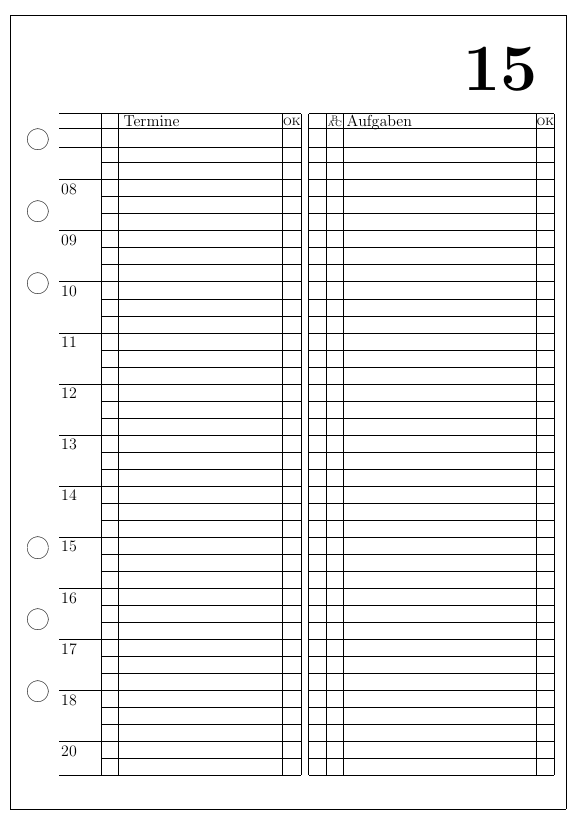
Uwe Ziegenhagen likes LaTeX and Python, sometimes even combined.
Do you like my content and would like to thank me for it? Consider making a small donation to my local fablab, the Dingfabrik Köln. Details on how to donate can be found here Spenden für die Dingfabrik.
More Posts - Website