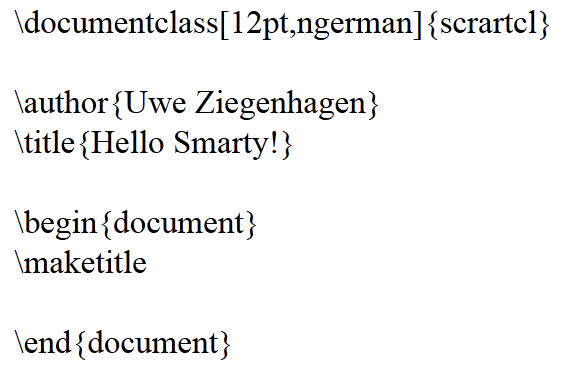2012-09-16, 22:11
Hier ein Beispiel, wie man mit Hilfe von shapepar.sty Text in Herzen reinsetzen kann.
\documentclass[12pt,ngerman]{scrartcl}
\usepackage[utf8]{inputenc}
\usepackage[T1]{fontenc}
\usepackage{babel}
\usepackage[]{shapepar}
\usepackage[]{blindtext}
\begin{document}
\heartpar{\blindtext[2]}
\end{document} |
\documentclass[12pt,ngerman]{scrartcl}
\usepackage[utf8]{inputenc}
\usepackage[T1]{fontenc}
\usepackage{babel}
\usepackage[]{shapepar}
\usepackage[]{blindtext}
\begin{document}
\heartpar{\blindtext[2]}
\end{document}
Shape.pdf
Uwe Ziegenhagen likes LaTeX and Python, sometimes even combined.
Do you like my content and would like to thank me for it? Consider making a small donation to my local fablab, the Dingfabrik Köln. Details on how to donate can be found here Spenden für die Dingfabrik.
More Posts - Website
Schlagwörter:
LaTeX Category:
LaTeX,
Pakete |
Kommentare deaktiviert für Herzen mit LaTeX
2012-09-11, 19:01
Vor ein paar Tagen habe ich mir mal cakePHP angeschaut, ein MVC Framework für PHP. Bei der Entwicklung von Web Anwendungen ist es – so finde ich – echt lästig, jedes bisschen an Code selbst zu schreiben. Um für die eigentliche Anwendung unwichtige Dinge wie User Authentifizierung etc. will ich mich nicht kümmern, ich möchte maximal festlegen, aus welcher Tabelle in der Datenbank die Login/Passwort Kombinationen gelesen werden sollen.
Mit cakePHP kommt man anscheinend recht einfach zu den entsprechenden Resultaten. Auf einem existierenden Xampp aufsetzend hat die Konfiguration von cakePHP knappe fünf Minuten gedauert. Das Abarbeiten der einzelnen Schritte aus dem Tutorial von http://book.cakephp.org/1.3/view/1528/Blog hat dann eine knappe halbe Stunde gedauert.
Interessant war insbesondere die Nutzung von Scaffolding. Basierend auf einem Datenbank-Modell reichen fünf Zeilen aus, um eine komplette Anwendung mit Anlage, Bearbeitung und Löschung von Datensätzen zu erhalten. Muss jetzt mal ein paar Handbücher lesen…
Uwe Ziegenhagen likes LaTeX and Python, sometimes even combined.
Do you like my content and would like to thank me for it? Consider making a small donation to my local fablab, the Dingfabrik Köln. Details on how to donate can be found here Spenden für die Dingfabrik.
More Posts - Website
Schlagwörter:
cakePHP Category:
PHP |
Kommentare deaktiviert für Erste Schritte mit cakePHP
2012-09-08, 14:54
Hier die Dateien:
DTK Artikel Quellen: artikel.zip
Beispiele: onlineexamples.zip
Uwe Ziegenhagen likes LaTeX and Python, sometimes even combined.
Do you like my content and would like to thank me for it? Consider making a small donation to my local fablab, the Dingfabrik Köln. Details on how to donate can be found here Spenden für die Dingfabrik.
More Posts - Website
2012-09-03, 20:19
Mit FastGlacier gibt es einen ersten Windows-Client, mit dem man seine Glacier Buckets befüllen kann. In der Dual-Thread Version sogar kostenlos. Ich habe FastGlacier seit einigen Tagen laufen, schaut gut aus. Die gleiche Firma hat auch S3 Browser veröffentlicht, mit dem man bequem auf seine S3 Buckets zugreifen kann.
Uwe Ziegenhagen likes LaTeX and Python, sometimes even combined.
Do you like my content and would like to thank me for it? Consider making a small donation to my local fablab, the Dingfabrik Köln. Details on how to donate can be found here Spenden für die Dingfabrik.
More Posts - Website
2012-09-03, 20:15
Hier ein kleines Beispiel, wie man mit Powershell reguläre Ausdrücke prüft. Gesucht werden alle Ordner, deren Name aus dem vierstelligen Jahresdatum besteht. Die Zeile, eingebettet in ein Skript hat heute in der Firma einer Kollegin stundenlange monotone Arbeit erspart.
$jahre = gci | Where-Object {$_.name -match '^[0-9]{4}$'} | ? {$_.PSisContainer -eq $true} |
$jahre = gci | Where-Object {$_.name -match '^[0-9]{4}$'} | ? {$_.PSisContainer -eq $true}
Uwe Ziegenhagen likes LaTeX and Python, sometimes even combined.
Do you like my content and would like to thank me for it? Consider making a small donation to my local fablab, the Dingfabrik Köln. Details on how to donate can be found here Spenden für die Dingfabrik.
More Posts - Website
Category:
Powershell |
Kommentare deaktiviert für Regexp Matching mit Powershell
2012-08-31, 20:00
In einem früheren Artikel habe ich beschrieben, wie man mit Python und der Template-Engine Cheetah LaTeX Dokumente erzeugt. Heute die grundlegenden Schritte, um mit PHP und der Template-Engine Smarty LaTeX Dokumente zu erzeugen. Ich folge dabei mehr oder weniger der Anleitung von http://smarty.incutio.com/?page=SmartyInstallationWindows.
Installation (unter der Windows Installation von Xampp):
- Download von http://smarty.php.net
- Entpacken des Smarty Ordners nach C:/xampp/libs/
- Anlage des Ordners „Smarty“ in htdocs, mit zwei Unterordnern „configs“ und „templates“
- Anlage des Ordners „Smarty“ in c:/xampp, mit zwei Unterordnern „cache“ und „templates_c“
- Anlage der Datei index.tpl in templates, mit folgendem Inhalt:
<html>
<body>
Hello, {$name}!
</body>
</html> |
<html>
<body>
Hello, {$name}!
</body>
</html>
- im htdocs Verzeichnis Anlage der Datei index.php, die folgendes enthält:
<?php
define('SMARTY_DIR', 'C:/xampp/libs/Smarty-3.1.11/libs/');
require_once(SMARTY_DIR . 'Smarty.class.php');
$smarty = new Smarty;
$smarty->template_dir = 'C:/xampp/htdocs/smarty/templates';
$smarty->config_dir = ' C:/xampp/htdocs/smarty/config';
$smarty->cache_dir = 'C:/xampp/smarty/cache';
$smarty->compile_dir = 'C:/xampp/smarty/templates_c';
$smarty->assign('name','Uwe');
$smarty->display('index.tpl');
?> |
<?php
define('SMARTY_DIR', 'C:/xampp/libs/Smarty-3.1.11/libs/');
require_once(SMARTY_DIR . 'Smarty.class.php');
$smarty = new Smarty;
$smarty->template_dir = 'C:/xampp/htdocs/smarty/templates';
$smarty->config_dir = ' C:/xampp/htdocs/smarty/config';
$smarty->cache_dir = 'C:/xampp/smarty/cache';
$smarty->compile_dir = 'C:/xampp/smarty/templates_c';
$smarty->assign('name','Uwe');
$smarty->display('index.tpl');
?>
- jetzt die index.php im Webbrowser aufrufen
Damit ist die initiale Konfiguration von Smarty erledigt, jetzt müssen wir ihm die richtige Behandlung von LaTeX Code beibringen. Da Smarty zum Escapen geschweifte Klammern nutzt, müssen diese umdefiniert werden.
- Anlage der Datei tex1.tpl im templates Verzeichnis
\documentclass[12pt,ngerman]{scrartcl}<br/>
<br/>
\author{<@$author@>}<br/>
\title{<@$title@>}<br/>
<br/>
\begin{document}<br/>
\maketitle<br/>
<br/>
\end{document}<br/> |
\documentclass[12pt,ngerman]{scrartcl}<br/>
<br/>
\author{<@$author@>}<br/>
\title{<@$title@>}<br/>
<br/>
\begin{document}<br/>
\maketitle<br/>
<br/>
\end{document}<br/>
- Anlage der tex1.php in htdocs:
<?php
define('SMARTY_DIR', 'C:/xampp/libs/Smarty-3.1.11/libs/');
require_once(SMARTY_DIR . 'Smarty.class.php');
$smarty = new Smarty;
$smarty->template_dir = 'C:/xampp/htdocs/smarty/templates';
$smarty->config_dir = ' C:/xampp/htdocs/smarty/config';
$smarty->cache_dir = 'C:/xampp/smarty/cache';
$smarty->compile_dir = 'C:/xampp/smarty/templates_c';
$smarty->caching =false; //disable caching
$smarty->left_delimiter = '<@';
$smarty->right_delimiter = '@>';
$smarty->assign ('author', 'Uwe Ziegenhagen');
$smarty->assign ('title', 'Hello Smarty!');
$smarty->display ('tex1.tpl');
?> |
<?php
define('SMARTY_DIR', 'C:/xampp/libs/Smarty-3.1.11/libs/');
require_once(SMARTY_DIR . 'Smarty.class.php');
$smarty = new Smarty;
$smarty->template_dir = 'C:/xampp/htdocs/smarty/templates';
$smarty->config_dir = ' C:/xampp/htdocs/smarty/config';
$smarty->cache_dir = 'C:/xampp/smarty/cache';
$smarty->compile_dir = 'C:/xampp/smarty/templates_c';
$smarty->caching =false; //disable caching
$smarty->left_delimiter = '<@';
$smarty->right_delimiter = '@>';
$smarty->assign ('author', 'Uwe Ziegenhagen');
$smarty->assign ('title', 'Hello Smarty!');
$smarty->display ('tex1.tpl');
?>
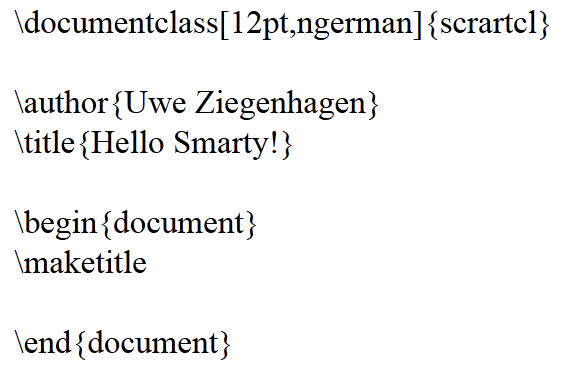
Uwe Ziegenhagen likes LaTeX and Python, sometimes even combined.
Do you like my content and would like to thank me for it? Consider making a small donation to my local fablab, the Dingfabrik Köln. Details on how to donate can be found here Spenden für die Dingfabrik.
More Posts - Website
2012-08-31, 16:41
Die elektronische Version der LaTeX Bücher von Helmut Kopka sind über Amazon momentan sehr günstig erhältlich. Die jeweiligen Bände sind zwar nicht ansatzweise so aktuell wie z.B. die Einführung von Herbert Voß, bieten aber (insbesondere zu diesem Preis) ein gute Möglichkeit, Standard LaTeX nachzuschlagen. Hier der Link zu Amazon.
Uwe Ziegenhagen likes LaTeX and Python, sometimes even combined.
Do you like my content and would like to thank me for it? Consider making a small donation to my local fablab, the Dingfabrik Köln. Details on how to donate can be found here Spenden für die Dingfabrik.
More Posts - Website
Category:
LaTeX,
Tipps & Tricks |
Kommentare deaktiviert für Elektronische Kopka Bücher zum Sonderpreis
2012-08-26, 13:26
Hier die Folien vom Arduino Vortrag Arduino-Slides.
Uwe Ziegenhagen likes LaTeX and Python, sometimes even combined.
Do you like my content and would like to thank me for it? Consider making a small donation to my local fablab, the Dingfabrik Köln. Details on how to donate can be found here Spenden für die Dingfabrik.
More Posts - Website
Category:
Arduino |
Kommentare deaktiviert für Folien vom Arduino Vortrag auf der Froscon 2012
2012-08-25, 13:04
Unter http://www.networknet.nl/apps/wp/published/powershell-delete-files-older-than-x-days habe ich ein Skript gefunden, das Dateien anhand des letzten Änderungsdatums findet. Ohne die Kommentare und angepasst auf meine Bedürfnisse wird das:
$Now = Get-Date
$Days = 1
$TargetFolder = "C:/Users/Uwe"
$Extension = "*.pdf"
$LastWrite = $Now.AddDays(-$Days)
$Files = Get-Childitem $TargetFolder -Include $Extension -Recurse | Where {$_.LastWriteTime -le "$LastWrite"}
foreach ($File in $Files)
{
$file.fullname
} |
$Now = Get-Date
$Days = 1
$TargetFolder = "C:/Users/Uwe"
$Extension = "*.pdf"
$LastWrite = $Now.AddDays(-$Days)
$Files = Get-Childitem $TargetFolder -Include $Extension -Recurse | Where {$_.LastWriteTime -le "$LastWrite"}
foreach ($File in $Files)
{
$file.fullname
}
Uwe Ziegenhagen likes LaTeX and Python, sometimes even combined.
Do you like my content and would like to thank me for it? Consider making a small donation to my local fablab, the Dingfabrik Köln. Details on how to donate can be found here Spenden für die Dingfabrik.
More Posts - Website
Category:
Powershell |
Kommentare deaktiviert für Dateien suchen per Powershell
2012-08-24, 21:57
For a while now I have been using Amazon’s S3 to store really important data such as photos. Even my Synology NAS can theoretically upload stuff directly to S3. (Practically this doesn’nt work cause it’s buggy, at least it was when I checked it the last time). The new Amazon Glacier is however pretty exiting for me as it allows me to store my data for just a cent per Gigabyte. Well, if you have a few hundred Gigabyte of digital photos cost is quite an important factor.
Today I finally got a chance to play with the SDK, the software development kit. There are versions for Java and .Net, I used the .Net in my first try.
How to get started:
- Install Visual Studio C# Express
- Install the Amazon AWS SDK for .Net
- Get both keys, the access key and the secret access key from the AWS console.
- Create a new AWS console project: you will be asked to enter the credentials and should run the example project to see if it works.
- Get the example code from http://docs.amazonwebservices.com/amazonglacier/latest/dev/getting-started-upload-archive-dotnet.html, enter a valid path as archive to be uploaded and run the example.
- After a short time you will be presented with the archive id
- What is this good for? No clue, yet. I just ran the first sample
What is my goal? I’d like to write a small programm that allows me to upload my photos to Glacier. The upload probably takes weeks but better later than never. If you are interested in the progress, follow my articles in the corresponding category. It would be great if you drop me a few lines…
Uwe Ziegenhagen likes LaTeX and Python, sometimes even combined.
Do you like my content and would like to thank me for it? Consider making a small donation to my local fablab, the Dingfabrik Köln. Details on how to donate can be found here Spenden für die Dingfabrik.
More Posts - Website