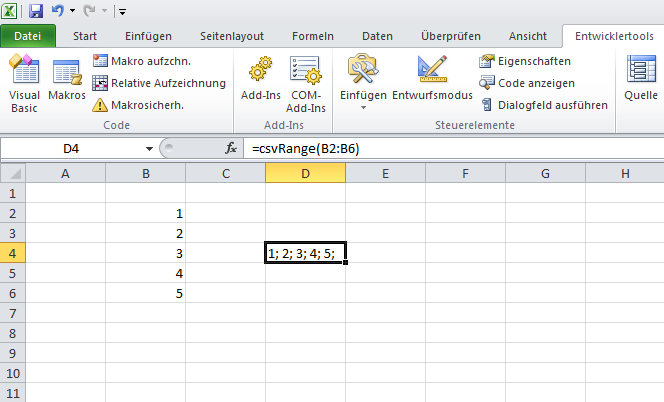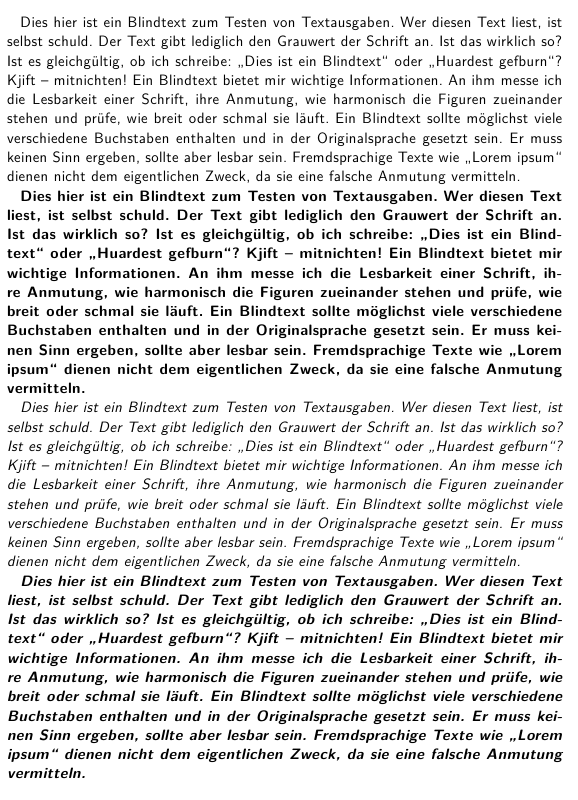2012-08-23, 20:06
Da ich die TeXlive Quellen lokal auf dem NAS spiegele, muss ich auch von Linux aus auf das Windows Share zugreifen. Mit der folgenden Zeile war es einfach:
sudo mount -t cifs -o username=,password= //192.168.0.2/texlive /media/texlive
/media/texlive muss natürlich existieren…
Uwe Ziegenhagen likes LaTeX and Python, sometimes even combined.
Do you like my content and would like to thank me for it? Consider making a small donation to my local fablab, the Dingfabrik Köln. Details on how to donate can be found here Spenden für die Dingfabrik.
More Posts - Website
2012-08-16, 22:10
Hier ein erster Schnellschuss für ein Rollup-Display mit LaTeX, Dimensionen 215 x 85 Zentimeter. Ziel ist es, frei auf dem Display Bilder zu positionieren. Hat jemand eine bessere Idee?
Edit vom 04.09.2012: Hier die verbesserte Version. Der Abstand vom Boden bis zum untersten Bild war zu gering, daher hab ich die Abstände etwas angepasst.
Fertiges PDF
\documentclass[16pt,latin]{scrartcl}
\usepackage[utf8]{inputenc}
\usepackage[T1]{fontenc}
\usepackage[paperheight=215cm,paperwidth=85cm, left=10mm,right=10mm,top=1mm,bottom=10cm]{geometry}
\usepackage{babel}
\usepackage{microtype}
\usepackage{graphicx}
\usepackage{xcolor}
\usepackage{blindtext}
\usepackage{tikz}
\usepackage[]{mdframed}
\usepackage[]{eso-pic}
\setlength{\parskip}{0pt}
\setlength{\parindent}{0pt}
\pagestyle{empty}
\definecolor{MyGray}{rgb}{0.96,0.97,0.98}
\makeatletter\newenvironment{graybox}{%
\begin{lrbox}{\@tempboxa}\begin{minipage}{\columnwidth}}{\end{minipage}\end{lrbox}%
\colorbox{MyGray}{\usebox{\@tempboxa}}
}\makeatother
\begin{document}
{\textcolor{gray}{\blindtext[130]}}
\AddToShipoutPictureFG{
\put(50,5850){
{\scalebox{5}{\bfseries\huge Professioneller Textsatz mit }}
}}
\AddToShipoutPictureFG{
\put(1400,5450){
{\scalebox{10}{\bfseries\huge \LaTeX }}
}}
\AddToShipoutPictureFG{
\put(100,4700){
\colorbox{gray}{\includegraphics[width=0.5\textwidth]{pg_0003.pdf}}
}}
\AddToShipoutPictureFG{
\put(1100,4050){
\colorbox{gray}{\includegraphics[width=0.5\textwidth]{pg_0004.pdf}}
}}
\AddToShipoutPictureFG{
\put(100,3450){
\colorbox{gray}{\includegraphics[width=0.5\textwidth]{pg_0009.pdf}}
}}
\AddToShipoutPictureFG{
\put(1100,3000){
\colorbox{gray}{\includegraphics[width=0.5\textwidth]{pg_0076.pdf}}
}}
\AddToShipoutPictureFG{
\put(100,2290){
\colorbox{gray}{\includegraphics[width=0.5\textwidth]{pg_0066.pdf}}
}}
\AddToShipoutPictureFG{
\put(1100,1950){
\colorbox{gray}{\includegraphics[width=0.5\textwidth]{pg_0068.pdf}}
}}
\AddToShipoutPictureFG{
\put(100,1100){
\colorbox{gray}{\includegraphics[width=0.5\textwidth]{pg_0065.pdf}}
}}
\AddToShipoutPictureFG{
\put(1100,750){
\colorbox{gray}{\includegraphics[width=0.5\textwidth]{pg_0075.pdf}}
}}
\end{document} |
\documentclass[16pt,latin]{scrartcl}
\usepackage[utf8]{inputenc}
\usepackage[T1]{fontenc}
\usepackage[paperheight=215cm,paperwidth=85cm, left=10mm,right=10mm,top=1mm,bottom=10cm]{geometry}
\usepackage{babel}
\usepackage{microtype}
\usepackage{graphicx}
\usepackage{xcolor}
\usepackage{blindtext}
\usepackage{tikz}
\usepackage[]{mdframed}
\usepackage[]{eso-pic}
\setlength{\parskip}{0pt}
\setlength{\parindent}{0pt}
\pagestyle{empty}
\definecolor{MyGray}{rgb}{0.96,0.97,0.98}
\makeatletter\newenvironment{graybox}{%
\begin{lrbox}{\@tempboxa}\begin{minipage}{\columnwidth}}{\end{minipage}\end{lrbox}%
\colorbox{MyGray}{\usebox{\@tempboxa}}
}\makeatother
\begin{document}
{\textcolor{gray}{\blindtext[130]}}
\AddToShipoutPictureFG{
\put(50,5850){
{\scalebox{5}{\bfseries\huge Professioneller Textsatz mit }}
}}
\AddToShipoutPictureFG{
\put(1400,5450){
{\scalebox{10}{\bfseries\huge \LaTeX }}
}}
\AddToShipoutPictureFG{
\put(100,4700){
\colorbox{gray}{\includegraphics[width=0.5\textwidth]{pg_0003.pdf}}
}}
\AddToShipoutPictureFG{
\put(1100,4050){
\colorbox{gray}{\includegraphics[width=0.5\textwidth]{pg_0004.pdf}}
}}
\AddToShipoutPictureFG{
\put(100,3450){
\colorbox{gray}{\includegraphics[width=0.5\textwidth]{pg_0009.pdf}}
}}
\AddToShipoutPictureFG{
\put(1100,3000){
\colorbox{gray}{\includegraphics[width=0.5\textwidth]{pg_0076.pdf}}
}}
\AddToShipoutPictureFG{
\put(100,2290){
\colorbox{gray}{\includegraphics[width=0.5\textwidth]{pg_0066.pdf}}
}}
\AddToShipoutPictureFG{
\put(1100,1950){
\colorbox{gray}{\includegraphics[width=0.5\textwidth]{pg_0068.pdf}}
}}
\AddToShipoutPictureFG{
\put(100,1100){
\colorbox{gray}{\includegraphics[width=0.5\textwidth]{pg_0065.pdf}}
}}
\AddToShipoutPictureFG{
\put(1100,750){
\colorbox{gray}{\includegraphics[width=0.5\textwidth]{pg_0075.pdf}}
}}
\end{document}
Uwe Ziegenhagen likes LaTeX and Python, sometimes even combined.
Do you like my content and would like to thank me for it? Consider making a small donation to my local fablab, the Dingfabrik Köln. Details on how to donate can be found here Spenden für die Dingfabrik.
More Posts - Website
2012-08-16, 20:09
Am 18. Juli 2012 habe ich im FB Physik an der Uni Köln einen LaTeX Update Kurs gehalten, hier die Folien: PDF
Uwe Ziegenhagen likes LaTeX and Python, sometimes even combined.
Do you like my content and would like to thank me for it? Consider making a small donation to my local fablab, the Dingfabrik Köln. Details on how to donate can be found here Spenden für die Dingfabrik.
More Posts - Website
2012-08-14, 21:18
Auf http://superuser.com/questions/240858/convert-a-column-into-a-comma-separated-list habe ich eine hilfreiche VBA Funktion gefunden, um Zellbereiche per Semikolon in einer Zelle zusammenzufassen.
Function csvRange(myRange As Range)
Dim csvRangeOutput
For Each entry In myRange
If Not IsEmpty(entry.Value) Then
csvRangeOutput = csvRangeOutput & entry.Value & "; "
End If
Next
csvRange = Left(csvRangeOutput, Len(csvRangeOutput) - 1)
End Function |
Function csvRange(myRange As Range)
Dim csvRangeOutput
For Each entry In myRange
If Not IsEmpty(entry.Value) Then
csvRangeOutput = csvRangeOutput & entry.Value & "; "
End If
Next
csvRange = Left(csvRangeOutput, Len(csvRangeOutput) - 1)
End Function
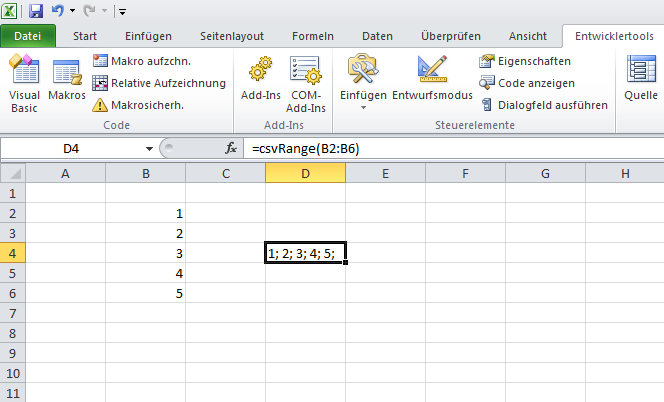
Uwe Ziegenhagen likes LaTeX and Python, sometimes even combined.
Do you like my content and would like to thank me for it? Consider making a small donation to my local fablab, the Dingfabrik Köln. Details on how to donate can be found here Spenden für die Dingfabrik.
More Posts - Website
Schlagwörter:
Excel Category:
MS Office & VBA |
Kommentare deaktiviert für Mit Excel Zellbereiche per Semikolon zusammenfassen
2012-08-12, 06:53
Hier ein paar einfache Zeilen, wie man mit Powershell alle Word-Dateien eines Verzeichnisse öffnen und drucken kann.
#Source: http://www.vistax64.com/powershell/23311-words-printout-method.html
$wd = new-object -com word.application
$wd.visible = 1
$files = gci f:\abc\*.docx
foreach($i in $files){
$doc = $wd.documents.open($i.fullname)
$doc.printout()
$doc.close()
} |
#Source: http://www.vistax64.com/powershell/23311-words-printout-method.html
$wd = new-object -com word.application
$wd.visible = 1
$files = gci f:\abc\*.docx
foreach($i in $files){
$doc = $wd.documents.open($i.fullname)
$doc.printout()
$doc.close()
}
Uwe Ziegenhagen likes LaTeX and Python, sometimes even combined.
Do you like my content and would like to thank me for it? Consider making a small donation to my local fablab, the Dingfabrik Köln. Details on how to donate can be found here Spenden für die Dingfabrik.
More Posts - Website
Schlagwörter:
Powershell Category:
Powershell |
Kommentare deaktiviert für Mit Powershell alle Word-Dateien eines Verzeichnisses drucken
2012-08-05, 20:47
Adobe hat die Source Sans Pro veröffentlicht, eine Schrift unter OpenSource Lizenz. Der entsprechende Blog-Eintrag (http://tex.blogoverflow.com/2012/08/a-new-open-font-adobe-source-sans-pro/?cb=1) bei tex.stackexchange.com zeigt auch gleich eine tolle Anwendung dafür.
% !TEX TS-program = XeLaTeX
\documentclass[fontsize=12pt,ngerman]{scrartcl}
\usepackage[a4paper]{geometry}
\usepackage{fontspec,xcolor}
\usepackage{xkeyval,polyglossia}
\setmainlanguage[spelling=new]{german}
\usepackage{graphicx}
\usepackage{csquotes}
\usepackage{paralist}
\usepackage[]{blindtext}
\setmainfont[ItalicFont={Source Sans Pro Italic},BoldFont={Source Sans Pro Bold},BoldItalicFont={Source Sans Pro Bold Italic}]{Source Sans Pro}
\renewcommand{\familydefault}{\sfdefault}
\begin{document}
\blindtext
{\bfseries \blindtext}
{\itshape \blindtext}
{\itshape \bfseries \blindtext}
\end{document} |
% !TEX TS-program = XeLaTeX
\documentclass[fontsize=12pt,ngerman]{scrartcl}
\usepackage[a4paper]{geometry}
\usepackage{fontspec,xcolor}
\usepackage{xkeyval,polyglossia}
\setmainlanguage[spelling=new]{german}
\usepackage{graphicx}
\usepackage{csquotes}
\usepackage{paralist}
\usepackage[]{blindtext}
\setmainfont[ItalicFont={Source Sans Pro Italic},BoldFont={Source Sans Pro Bold},BoldItalicFont={Source Sans Pro Bold Italic}]{Source Sans Pro}
\renewcommand{\familydefault}{\sfdefault}
\begin{document}
\blindtext
{\bfseries \blindtext}
{\itshape \blindtext}
{\itshape \bfseries \blindtext}
\end{document}
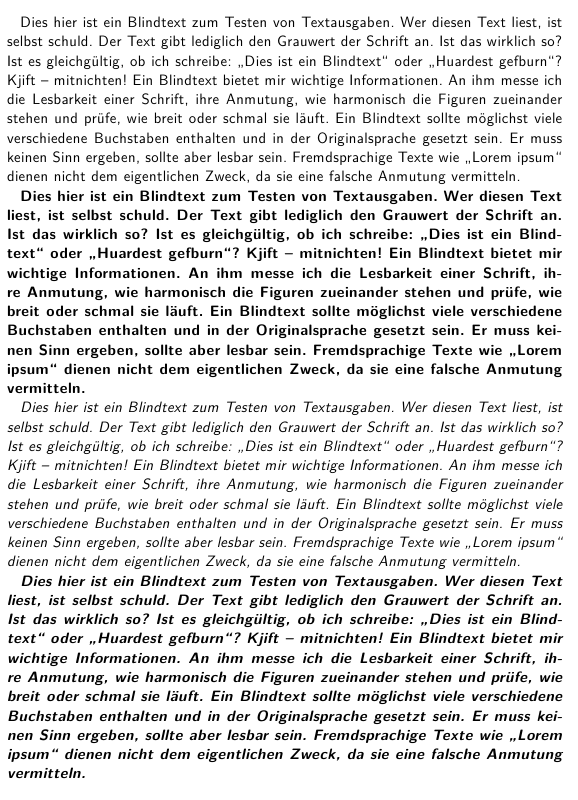
Und hier noch das entsprechende LuaLaTeX Dokument (mit babel statt polyglossia)
% !TEX TS-program = lualatex
\documentclass[fontsize=12pt,ngerman]{scrartcl}
\usepackage[a4paper]{geometry}
\usepackage{fontspec,xcolor}
\usepackage{xkeyval}
\usepackage[]{babel}
\usepackage{graphicx}
\usepackage{csquotes}
\usepackage{blindtext}
\setmainfont[ItalicFont={Source Sans Pro Italic},BoldFont={Source Sans Pro Bold},BoldItalicFont={Source Sans Pro Bold Italic}]{Source Sans Pro}
\renewcommand{\familydefault}{\sfdefault}
\begin{document}
\blindtext
{\bfseries \blindtext}
{\itshape \blindtext}
{\itshape \bfseries \blindtext}
\end{document} |
% !TEX TS-program = lualatex
\documentclass[fontsize=12pt,ngerman]{scrartcl}
\usepackage[a4paper]{geometry}
\usepackage{fontspec,xcolor}
\usepackage{xkeyval}
\usepackage[]{babel}
\usepackage{graphicx}
\usepackage{csquotes}
\usepackage{blindtext}
\setmainfont[ItalicFont={Source Sans Pro Italic},BoldFont={Source Sans Pro Bold},BoldItalicFont={Source Sans Pro Bold Italic}]{Source Sans Pro}
\renewcommand{\familydefault}{\sfdefault}
\begin{document}
\blindtext
{\bfseries \blindtext}
{\itshape \blindtext}
{\itshape \bfseries \blindtext}
\end{document}
Uwe Ziegenhagen likes LaTeX and Python, sometimes even combined.
Do you like my content and would like to thank me for it? Consider making a small donation to my local fablab, the Dingfabrik Köln. Details on how to donate can be found here Spenden für die Dingfabrik.
More Posts - Website
2012-08-02, 19:51
Heute kam meine Acryl-Box (http://adafruit.com/products/859) sowie das GPIO-Breakout Kit (http://adafruit.com/products/914) für meinen Raspberry an. Die Lieferung aus den USA hat ca. 12 Tage gedauert, ich hatte die preiswerteste Liefermethode gewählt.
Die Passform der Acryl-Box ist wie zu erwarten sehr gut, in den nächsten Tagen liefere ich mal ein Foto nach.
Uwe Ziegenhagen likes LaTeX and Python, sometimes even combined.
Do you like my content and would like to thank me for it? Consider making a small donation to my local fablab, the Dingfabrik Köln. Details on how to donate can be found here Spenden für die Dingfabrik.
More Posts - Website
Schlagwörter:
Raspberry Pi Category:
Raspberry Pi |
Kommentare deaktiviert für Acrylbox und GPIO-Breakout für den Raspberry Pi
2012-08-02, 18:37
Wie die Raspberry Foundation meldet, kommt Android 4 offiziell für den Raspberry Pi. Bis zum offiziellen Release kann man sich ja mal Razdroid anschauen.
Uwe Ziegenhagen likes LaTeX and Python, sometimes even combined.
Do you like my content and would like to thank me for it? Consider making a small donation to my local fablab, the Dingfabrik Köln. Details on how to donate can be found here Spenden für die Dingfabrik.
More Posts - Website
2012-07-29, 11:14
Für LaTeX ist ja tex.stackexchange.com das meiner Ansicht nach beste Forum, um selbst auf kniffelige TeX-Fragen eine schnelle und gute Antwort zu erhalten. Für den Raspberry gibt es jetzt ebenfalls ein Forum bei Stackexchange:
http://raspberrypi.stackexchange.com
Uwe Ziegenhagen likes LaTeX and Python, sometimes even combined.
Do you like my content and would like to thank me for it? Consider making a small donation to my local fablab, the Dingfabrik Köln. Details on how to donate can be found here Spenden für die Dingfabrik.
More Posts - Website
2012-07-29, 11:11
Unter http://sourceforge.net/projects/rpiqemuwindows/ gibt es ein fertiges Emulator-Paket für den Raspberry Pi. Einfach entpacken und die run.bat ausführen. Läuft bei mir unter Windows 7 64-Bit sehr gut.
Uwe Ziegenhagen likes LaTeX and Python, sometimes even combined.
Do you like my content and would like to thank me for it? Consider making a small donation to my local fablab, the Dingfabrik Köln. Details on how to donate can be found here Spenden für die Dingfabrik.
More Posts - Website